Acer Nitro V 15 Gaming Laptop Review (2023)
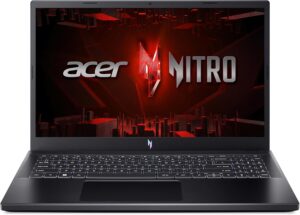
Acer Nitro V 15 Gaming Laptop
Unleashing Performance Without Breaking the Bank
In a world of ultra-premium gaming laptops that can easily cost over $2,000, it’s refreshing to see a machine like the Acer Nitro V 15 offer solid specs and real-world performance, all without destroying your budget.
Powered by a 13th Gen Intel Core i7-13620H processor and an NVIDIA GeForce RTX 4050 GPU, the Nitro V 15 is a compelling option for gamers, students, and creative professionals looking for high performance under $1,000.
👉 Check the latest price and availability on Amazon here 👈
In this in-depth review, we’ll cover the laptop’s design, performance, display, gaming capabilities, thermals, and more, helping you decide if this is the right device for your lifestyle.
🧠 Specifications Overview
Let’s take a quick look at what’s under the hood:
-
CPU: 13th Gen Intel Core i7-13620H (10 cores, up to 4.9GHz)
-
GPU: NVIDIA GeForce RTX 4050 with 6GB GDDR6 VRAM
-
Display: 15.6” Full HD (1920×1080) 144Hz IPS
-
RAM: 16GB DDR5
-
Storage: 512GB PCIe Gen 4 SSD
-
Operating System: Windows 11 Home
-
Ports: USB-C, HDMI 2.1, USB-A, Ethernet, combo audio jack
-
Weight: Approx. 5.07 lbs (2.3kg)
💻 Design & Build Quality
Acer’s Nitro series is known for its bold, gamer-friendly aesthetic, and the V 15 doesn’t disappoint. You’ll notice angular lines, a sleek matte-black chassis, and subtle red accents that give it a distinct “gaming” look without being overly flashy.
While the chassis is mostly plastic, it feels durable and well-built for the price. The keyboard deck has minimal flex, and the hinge is solid. It’s not an ultra-slim ultrabook, but it’s relatively compact for a gaming laptop, fitting into most backpacks comfortably.
⌨️ Keyboard & Trackpad
Typing on the RGB backlit keyboard is a surprisingly enjoyable experience. The key travel is decent, feedback is tactile, and the WASD keys are clearly marked for gaming.
You also get a dedicated NitroSense key to quickly access system performance settings like fan speed and power modes.
The touchpad is large, accurate, and responsive. While serious gamers will prefer using a mouse, the trackpad is totally fine for everyday browsing and productivity.
🖥️ Display Quality: 144Hz Smoothness
One of the highlights of the Nitro V 15 is its 15.6-inch Full HD IPS display with a 144Hz refresh rate.
This high refresh rate makes a huge difference in games like Fortnite, CS: GO, and Valorant, giving you a smoother and more responsive experience.
Color accuracy and brightness are decent, though not quite on the level of higher-end creator laptops. Still, for gaming and streaming, the display does its job very well.
🎮 Gaming Performance
Armed with the RTX 4050 (6GB) and Intel Core i7-13620H, the Nitro V 15 is more than capable of handling modern AAA games at 1080p. Thanks to DLSS 3.0 and the efficiency of Ada Lovelace architecture, this laptop can punch well above its weight.
Real-World FPS Benchmarks (1080p, High Settings):
-
Call of Duty: Modern Warfare II – 85+ FPS
-
Cyberpunk 2077 – 60 FPS (with DLSS enabled)
-
Fortnite – 120+ FPS
-
Valorant – 200+ FPS
-
GTA V – 100+ FPS
-
Red Dead Redemption 2 – 55–65 FPS
For a laptop at this price, that’s phenomenal performance. The RTX 4050 may be the entry point in the 40-series lineup, but it brings next-gen features like ray tracing and AI upscaling to budget gamers.
🔥 Thermals & Fan Noise
The Nitro V 15 uses a dual-fan cooling system with strategically placed vents at the back and sides. During intense gaming sessions, temperatures remain within safe limits — usually topping out around 85°C on the CPU and 75°C on the GPU.
Fan noise can get loud under heavy load, but it’s not unbearable. In regular browsing or video playback, the laptop runs quietly.
You can manually control fan profiles via NitroSense software, allowing you to balance noise and cooling based on your needs.
🔋 Battery Life
Let’s be honest — gaming laptops aren’t known for stellar battery life, and the Nitro V 15 is no exception.
You can expect:
-
4 to 5 hours of light use (browsing, video playback, office work)
-
1.5 to 2 hours of gaming on battery (though performance drops significantly)
This is a laptop meant to be plugged in while gaming, but for work or school, it can last a good portion of the day if you manage power settings carefully.
🎧 Audio & Webcam
The dual speaker setup supports DTS:X Ultra, providing immersive stereo sound. It’s more than enough for casual gaming, YouTube, and streaming. However, for competitive gaming or editing, a good pair of headphones is still recommended.
The 720p webcam is functional but basic — good for Zoom calls, but nothing to write home about. Don’t expect studio quality here.
🧩 Connectivity & Ports
The Acer Nitro V 15 offers a healthy selection of ports:
-
1 x USB-C 3.2 Gen 2 (supports DisplayPort)
-
2 x USB-A 3.2
-
1 x HDMI 2.1
-
1 x Ethernet RJ-45
-
1 x 3.5mm headphone/microphone combo jack
-
Wi-Fi 6 and Bluetooth 5.1
Whether you’re connecting an external monitor, gaming mouse, or Ethernet cable, you’re covered.
🛠️ Upgradability
Acer made this laptop fairly easy to upgrade. You can expand:
-
RAM: Up to 32GB DDR5
-
Storage: Add a second M.2 SSD via a free slot
This gives the Nitro V 15 great longevity, especially if you plan to use it for both gaming and productivity over the next few years.
⚖️ Pros & Cons
✅ Pros:
-
Excellent gaming performance for the price
-
Fast 144Hz display
-
RTX 4050 with DLSS & ray tracing
-
Intel i7 13th Gen processor
-
Upgradable RAM and SSD
-
Stylish gamer-friendly design
-
Great value for under $1,000
❌ Cons:
-
Average battery life
-
Plastic build (though sturdy)
-
The fan gets loud under heavy load
-
Display is not color-accurate enough for pro-level content creation
-
No biometric login (fingerprint or IR camera)
🧠 Who Is It For?
The Acer Nitro V 15 is ideal for:
✅ Gamers looking for high FPS at 1080p without spending $2K
✅ Students who want a gaming and school combo laptop
✅ Beginner content creators who need GPU power on a budget
✅ Anyone upgrading from older GTX laptops or integrated graphics
💬 Final Verdict: Should You Buy It?
The Acer Nitro V 15 with Intel Core i7-13620H and RTX 4050 is a best-in-class budget gaming laptop in 2023. For under $1,000, it delivers smooth gaming, great multitasking, a fast display, and excellent upgrade potential.
If you’re looking for serious performance in a laptop that won’t break the bank, the Nitro V 15 should be at the top of your list.
🔗 Ready to Grab the Deal?
Don’t miss out — stock and prices for laptops like this can fluctuate fast.
👉 Click here to check the latest deal on Amazon 👈
